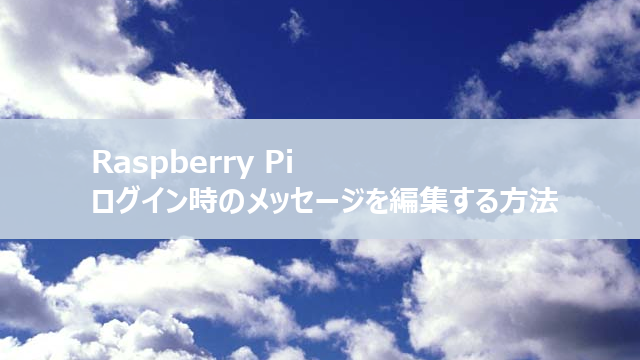はじめに
Raspberry Pi に SSH を使用してログインした場合、メッセージが表示されると思います。
このメッセージは、motd(message of the day)と呼ばれ、ログインした時に表示されるバナーメッセージです。
本記事では、このバナーメッセージを編集する方法について記載いたします。
環境
- OS
Raspberry Pi 4 Model B - ボード
Raspberry Pi OS (32-bit) Lite
Minimal image based on Debian Buster
Version: August 2020
Release date: 2020-08-20
Kernel version: 5.4
メッセージについて
ログイン時に以下のようなメッセージが表示されますが、このメッセージは、4つの部分から構成されています。
Linux raspberrypi 5.4.51-v7l+ #1333 SMP Mon Aug 10 16:51:40 BST 2020 armv7l
The programs included with the Debian GNU/Linux system are free software;
the exact distribution terms for each program are described in the
individual files in /usr/share/doc/*/copyright.
Debian GNU/Linux comes with ABSOLUTELY NO WARRANTY, to the extent
permitted by applicable law.
Last login: Sat Sep 19 14:37:47 2020 from 192.168.0.6
SSH is enabled and the default password for the 'pi' user has not been changed.
This is a security risk - please login as the 'pi' user and type 'passwd' to set a new password.
Wi-Fi is currently blocked by rfkill.
Use raspi-config to set the country before use.
pi@raspberrypi:~ $「Linux raspberrypi 5.4.51-v7l+ ~armv7l」のメッセージは、pamにより表示されるメッセージです。
「The programs~applicable law.」のメッセージは、/etc/motdにより表示されるバナーメッセージです。
「Last login:~from XXX.XXX.XXX.XXX」のメッセージは、sshdにより表示されるメッセージです。
「SSH is enabled~to set a new password.」の警告メッセージは、ユーザーID/パスワードの認証方法でログインした場合にsshdにより表示されるメッセージです。
このように、複数のプログラムが出力するメッセージにより構成されています。
pamにより表示されるメッセージの編集
本メッセージを表示させない場合は、「/etc/pam.d/sshd」ファイルを以下のとおり編集します。
pi@raspberrypi:~ $ sudo vi /etc/pam.d/sshd
<変更前>
-略-
# Print the message of the day upon successful login.
# This includes a dynamically generated part from /run/motd.dynamic
# and a static (admin-editable) part from /etc/motd.
session optional pam_motd.so motd=/run/motd.dynamic
session optional pam_motd.so noupdate
-略-
<変更後>
-略-
# Print the message of the day upon successful login.
# This includes a dynamically generated part from /run/motd.dynamic
# and a static (admin-editable) part from /etc/motd.
#session optional pam_motd.so motd=/run/motd.dynamic <-- コメントアウトする
session optional pam_motd.so noupdate
-略-
pi@raspberrypi:~ $「Linux raspberrypi 5.4.51-v7l+ ~armv7l」のメッセージが表示されなくなります。
/etc/motdにより表示されるバナーメッセージの編集
本メッセージを編集する場合は、「/etc/motd」ファイルを以下のとおり編集します。
pi@raspberrypi:~ $ sudo vi /etc/motd
【変更前】
The programs included with the Debian GNU/Linux system are free software;
the exact distribution terms for each program are described in the
individual files in /usr/share/doc/*/copyright.
Debian GNU/Linux comes with ABSOLUTELY NO WARRANTY, to the extent
permitted by applicable law.
【変更後】
Hello Raspberry Pi world.
pi@raspberrypi:~ $「Hello Raspberry Pi world.」とメッセージが表示されるようになります。
「Last login:~」メッセージの編集
本メッセージを表示させない場合は、以下のとおりユーザーのホームディレクトリに「.hushlogin」ファイルを作成します。
pi@raspberrypi:~ $ sudo touch ~/.hushlogin
pi@raspberrypi:~ $「Last login:~」メッセージが表示されなくなります。
「SSH is enabled~」の警告メッセージの編集
本メッセージを編集する場合は、「/etc/profile.d/sshpwd.sh」ファイルを以下のとおり編集します。
pi@raspberrypi:~ $ sudo vi /etc/profile.d/sshpwd.sh
※ここでは、何も表示しないようにします。
【変更前】
export TEXTDOMAIN=Linux-PAM
. gettext.sh
if [ -e /run/sshwarn ] ; then
echo
echo $(/usr/bin/gettext "SSH is enabled and the default password for the 'pi' user has not been changed.")
echo $(/usr/bin/gettext "This is a security risk - please login as the 'pi' user and type 'passwd' to set a new password.")
echo
fi
【変更後】
export TEXTDOMAIN=Linux-PAM
. gettext.sh
if [ -e /run/sshwarn ] ; then
echo
fi
pi@raspberrypi:~ $「SSH is enabled~」の警告メッセージが表示されなくなります。
参考
- SSHD(8) manページ
- MOTD(5) manページ
- PAM_MOTD(8) manページ
- PAM.CONF(5) manページ